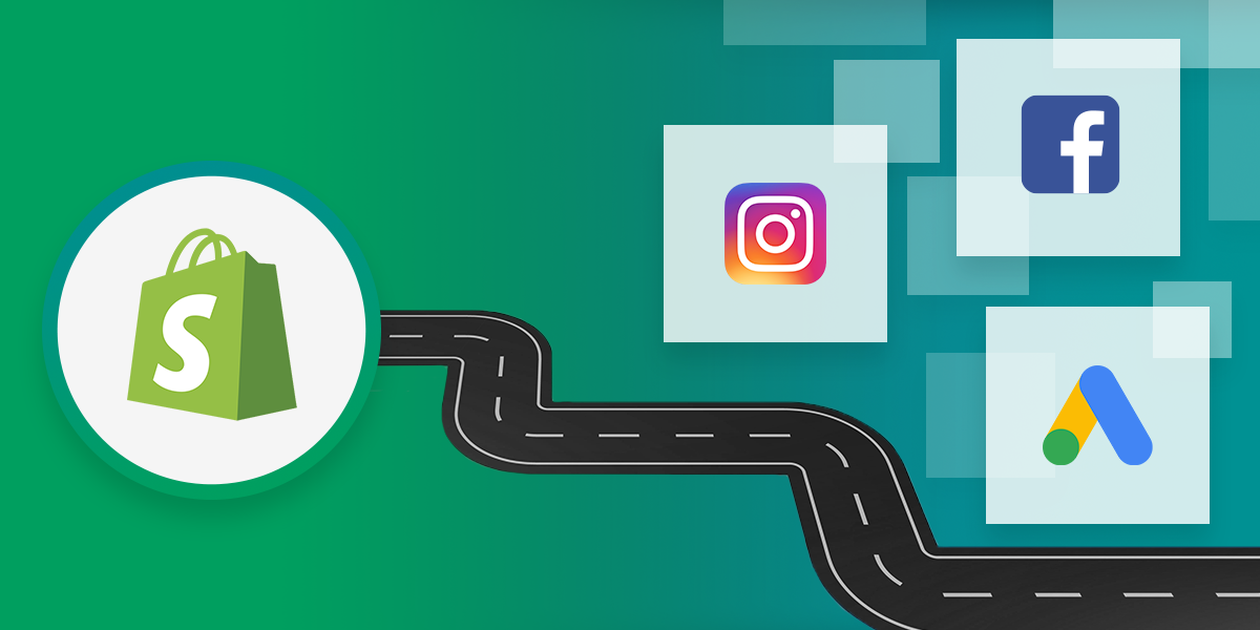How to Prepare Your Shopify Store for Paid Traffic
Updated: July 27, 2020
by BROCKTON CONWELL
CEO at Kintsugi Digital
CEO at Kintsugi Digital
"Maximize profitability from paid traffic by optimizing eCommerce conversion rate and running the right calculations to define the KPIs you'll need to be successful."
|
|
TABLE OF CONTENTS
|
|
The opportunity of using paid traffic (Facebook + Google Ads, etc.) to scale an eCommerce store is nearly limitless.
However, as enticing as it may be to open up Ads Manager and throw some campaigns together, it's super important to make sure you've done your homework. There are some important steps to take before spending any money on driving traffic to your website. These steps can help avoid completely wasted budgets.
Too often, I'll see advertisers making some of these serious mistakes:
If this is you—go pause your active campaigns, and let's review a quick paid traffic prep checklist. ☑️
However, as enticing as it may be to open up Ads Manager and throw some campaigns together, it's super important to make sure you've done your homework. There are some important steps to take before spending any money on driving traffic to your website. These steps can help avoid completely wasted budgets.
Too often, I'll see advertisers making some of these serious mistakes:
- Running Facebook Ads without the Facebook Pixel properly installed on their Shopify store... (🙄)
- Driving paid traffic to a website that already wasn't converting well for organic traffic
- Spending money on top-of-funnel campaigns without a lead magnet to acquire customer information
- Investing money in advertising without understanding key metrics or establishing goals for ROI
If this is you—go pause your active campaigns, and let's review a quick paid traffic prep checklist. ☑️
1. Setup analytics tracking and configure settings
Experienced marketers will see this as an obvious first step, but it's important to address it—for the sake of being thorough.
We recommend (at a minimum) the use of BOTH Google Analytics and Facebook Analytics to measure and track important eCommerce data.
Both tools are free, but don't track retroactively, so they'll only begin to provide insights beginning on the date they are installed. The native Shopify analytics dashboard is great, but is limited in capability compared to Google and Facebook's analytics tools which are more helpful especially for measuring and calculating accurate user behavior / attribution information, etc.
Within the Google ecosystem, you'll also want to configure and setup these features / supplemental tools:
Similarly, on the Facebook side of things, take the following actions for a complete setup:
For both your product feeds on Facebook and Google, there are a number of optimization techniques we recommend. There are several great articles worth a Google about what steps to take here to make sure your catalogs are set up for success.
(Alternatively, one of our data scientists can look at this for you, just get in touch.)
Experienced marketers will see this as an obvious first step, but it's important to address it—for the sake of being thorough.
We recommend (at a minimum) the use of BOTH Google Analytics and Facebook Analytics to measure and track important eCommerce data.
Both tools are free, but don't track retroactively, so they'll only begin to provide insights beginning on the date they are installed. The native Shopify analytics dashboard is great, but is limited in capability compared to Google and Facebook's analytics tools which are more helpful especially for measuring and calculating accurate user behavior / attribution information, etc.
Within the Google ecosystem, you'll also want to configure and setup these features / supplemental tools:
- Turn on Enhanced eCommerce tracking in Google Analytics
- Setup Google Merchant Center with your Product Feed and sync with Shopify
- Connect your Google Ads account with your analytics and sync conversion tracking
Similarly, on the Facebook side of things, take the following actions for a complete setup:
- Activation of your Line of Business and Facebook Attribution (including import of Google Ads data)
- Sync of your Shopify Product Feed to setup your catalog for product tagging and Dynamic Ads
For both your product feeds on Facebook and Google, there are a number of optimization techniques we recommend. There are several great articles worth a Google about what steps to take here to make sure your catalogs are set up for success.
(Alternatively, one of our data scientists can look at this for you, just get in touch.)
2. Optimize eCommerce conversion rate
If your Shopify store isn't already converting well from organic channels like direct, search, and email—investing in paid traffic won't go well.
Don't worry—no need to start A/B testing the color of your buttons just yet.
The checkout process and general template-based approach to Shopify themes is somewhat pre-optimized from a conversion standpoint, but here are a few basic elements to consider having in place that can make a big difference in conversion rate onsite:
If your Shopify store isn't already converting well from organic channels like direct, search, and email—investing in paid traffic won't go well.
Don't worry—no need to start A/B testing the color of your buttons just yet.
The checkout process and general template-based approach to Shopify themes is somewhat pre-optimized from a conversion standpoint, but here are a few basic elements to consider having in place that can make a big difference in conversion rate onsite:
|
|
|
Though usually not directly related to conversion rate, consider these additional levers to maximize Average Order Value (AOV):
|
|
|
BONUS: Using a heatmap tool like Hotjar can help you view the experience of your website visitors and watch as they interact with the site.
3. Prepare basic email automation + popup
Having a lead magnet setup to capture customer information is one of the most important tools in converting paid media into owned media.
Using a simple popup that offers a first-time discount or free shipping offer is one of the most common techniques for this because it's so effective. This can be very easily implemented with most Email Service Providers. (We recommend using Klaviyo.)
Another lead magnet option could be a relevant digital download. Example: a supplement company with a downloadable workout plan.
The obvious next step is to prepare an automated welcome email that delivers the discount code, free download, etc.
Though this is just the tip of the Email Marketing iceberg—an initial Welcome Email (along with the popup to capture email address) typically produces the highest ROI. Because subscribers will be expecting the email, open rates will be high which is great for overall deliverability.
Having a lead magnet setup to capture customer information is one of the most important tools in converting paid media into owned media.
Using a simple popup that offers a first-time discount or free shipping offer is one of the most common techniques for this because it's so effective. This can be very easily implemented with most Email Service Providers. (We recommend using Klaviyo.)
Another lead magnet option could be a relevant digital download. Example: a supplement company with a downloadable workout plan.
The obvious next step is to prepare an automated welcome email that delivers the discount code, free download, etc.
Though this is just the tip of the Email Marketing iceberg—an initial Welcome Email (along with the popup to capture email address) typically produces the highest ROI. Because subscribers will be expecting the email, open rates will be high which is great for overall deliverability.
4. Identify key metrics (AOV, LTV, margin, etc.)
Once on-site elements are in place and your Shopify store is converting well, it's time to get out those calculators. 🧮
The next step is to take a look at your transaction data, user behavior, and product costs to calculate some important metrics. You'll need at least a few hundred orders over several months for these numbers to reach statistical significance.
*Leverage the native functionality of Product Cost per SKU within Shopify to produce real-time reporting on this.
Collecting the data on the metrics above will help you to identify your Variable Cost Ratio and Contribution Margin.
These important metrics will be useful in setting goals for Return on Ad Spend (RoAS)—the primary metric for measuring success of paid advertising.
Once on-site elements are in place and your Shopify store is converting well, it's time to get out those calculators. 🧮
The next step is to take a look at your transaction data, user behavior, and product costs to calculate some important metrics. You'll need at least a few hundred orders over several months for these numbers to reach statistical significance.
- AOV (Average Order Value) = Total Revenue / Number of Orders
- Purchase Frequency = Average number of times a customer makes a purchase within a given window
- LTV (Customer Lifetime Value) = AOV multiplied by Purchase Frequency
- Blended Gross Margin = Cost of Goods Sold (CoGS)*
- Average Shipping, Fulfillment Cost per Order
- Credit Card Processing Fee %
*Leverage the native functionality of Product Cost per SKU within Shopify to produce real-time reporting on this.
Collecting the data on the metrics above will help you to identify your Variable Cost Ratio and Contribution Margin.
- Variable Cost Ratio = Total Variable Costs / Net Sales
- Contribution Margin = Net Sales - Total Variable Cost
These important metrics will be useful in setting goals for Return on Ad Spend (RoAS)—the primary metric for measuring success of paid advertising.
5. Set goals and establish budget / channels
Now that you've done your homework to uncover your Variable Cost Ratio and Contribution Margin, it's time to set some goals.
The first step is to understand your Break Even Customer Acquisition Cost (CAC).
For most businesses, this should be equal to your Contribution Margin multiplied by AOV.
This doesn't take into account the Fixed Costs of running the business, so using the Break Even CAC is not a good goal, unless all Fixed Costs are well-covered by organic conversions and the business is well-positioned to scale extremely aggressively.
An exception could be businesses that rely on high frequency / LTV to reach profitability such as subscription-based businesses, consumable product goods, etc.
Establish a minimum profitability goal (suggested 10-20%) and subtract it from your Contribution Margin to set your Target CAC. If we look at the simple example above and establish 10% as our minimum profitability goal, we're left with a $35.00 target maximum customer acquisition cost. From here, we can establish a reasonable RoAS goal as a function of CAC by dividing AOV / Target CAC. In this case, we're shooting for a minimum 2.86 Return on Ad Spend.
So—how much do we need to invest?
For top-of-funnel campaigns on Facebook, we recommend (at an absolute minimum) to set your daily budget 20% higher than your Target CAC. Ideally, you are able to spend at least enough $ to receive 50 conversions per ad set (audience) per week. So for the example above: based on the metrics we reviewed, a $250/day budget would be an ideal minimum spend to give Facebook enough data to optimize effectively.
For retargeting campaigns on Facebook, we typically set budget based on an ideal frequency target for the given audience segment (while taking into account RoAS).
If you'd like help with managing the paid advertising for your brand's Shopify store, consider reaching out to schedule a free strategy call.
Now that you've done your homework to uncover your Variable Cost Ratio and Contribution Margin, it's time to set some goals.
The first step is to understand your Break Even Customer Acquisition Cost (CAC).
For most businesses, this should be equal to your Contribution Margin multiplied by AOV.
- For a business with a Contribution Margin of 45% and an AOV of $100, the Break Even CAC would be $45.00
- This means, at absolute most—the business would be willing to pay $45 to acquire each customer. (Paying any more than $45 would result in a net loss.)
This doesn't take into account the Fixed Costs of running the business, so using the Break Even CAC is not a good goal, unless all Fixed Costs are well-covered by organic conversions and the business is well-positioned to scale extremely aggressively.
An exception could be businesses that rely on high frequency / LTV to reach profitability such as subscription-based businesses, consumable product goods, etc.
Establish a minimum profitability goal (suggested 10-20%) and subtract it from your Contribution Margin to set your Target CAC. If we look at the simple example above and establish 10% as our minimum profitability goal, we're left with a $35.00 target maximum customer acquisition cost. From here, we can establish a reasonable RoAS goal as a function of CAC by dividing AOV / Target CAC. In this case, we're shooting for a minimum 2.86 Return on Ad Spend.
So—how much do we need to invest?
For top-of-funnel campaigns on Facebook, we recommend (at an absolute minimum) to set your daily budget 20% higher than your Target CAC. Ideally, you are able to spend at least enough $ to receive 50 conversions per ad set (audience) per week. So for the example above: based on the metrics we reviewed, a $250/day budget would be an ideal minimum spend to give Facebook enough data to optimize effectively.
For retargeting campaigns on Facebook, we typically set budget based on an ideal frequency target for the given audience segment (while taking into account RoAS).
If you'd like help with managing the paid advertising for your brand's Shopify store, consider reaching out to schedule a free strategy call.
RELATED CONTENT - 9 Reasons to Leverage Facebook Retargeting Ads for eCommerce